Howdy, Stranger!
It looks like you're new here. If you want to get involved, click one of these buttons!
Categories
old wurm script
here is the old autogather script i used to use for wurm, using autoit.
#include <GUIConstantsEx.au3>
#include <WindowsConstants.au3>
HotKeySet("{ESC}", "_Exit") ; Make a hotkey to exit the script
; Very important when u are using MouseMove, MouseClick etc. in a loop
HotKeySet("{END}", "_Fish") ; Look at the Send command in the help file for keys
HotKeySet("{HOME}", "_Mine") ; Look at the Send command in the help file for keys
HotKeySet("{PAUSE}", "_Pause")
Global $Fish = False ; Here we say $Mine = false, so the bot has stopped as default
Global $Mine = False ; Here we say $Mine = false, so the bot has stopped as default
Global $num = 0
;create the counter gui
Opt("GUIOnEventMode", 1) ; Change to OnEvent mode
$mainwindow = GUICreate("Miner", 200, 100, -1, -1, -1, $WS_EX_TOOLWINDOW + $WS_EX_TOPMOST)
GUISetOnEvent($GUI_EVENT_CLOSE, "_Exit")
$label1 = GUICtrlCreateLabel("Paused", 10, 5, 150, 15)
$label2 = GUICtrlCreateLabel("", 10, 20, 150, 15)
$Button_1 = GUICtrlCreateButton("mine", 5 , 30, 60)
$Button_2 = GUICtrlCreateButton("fish", 70, 30, 60)
GUICtrlSetOnEvent($Button_1, "_Mine")
GUICtrlSetOnEvent($Button_2, "_Fish")
GUISetState(@SW_SHOW)
While 1
Sleep(1000) ; Use a sleep in the main loop for not getting a high CPU
WEnd
Func _Pause()
$Fish = False
$Mine = False
$num = 0
GUICtrlSetData($label2, $num)
GUICtrlSetData($label1, "Paused")
EndFunc
Func _Mine()
$Mine = Not $Mine ; It is basicly something like: If $Mine = False Then $Mine = True
; Also visa versa
While $Mine
$num = $num + 1
GUICtrlSetData($label1, "Mining")
GUICtrlSetData($label2, $num)
send("i")
Sleep(25000); waiting for mining to finish
WEnd
EndFunc
Func _Fish()
$Fish = Not $Fish ; It is basicly something like: If $Mine = False Then $Mine = True
; Also visa versa
While $Fish
GUICtrlSetData($label1, "Fishing")
$mtime1 =Random(100, 200)
$mtime2 = Random(100, 200)
$time = Random( 60000 , 120000)
;MsgBox ( 64, "time", "next cast"& $time, 30)
MouseMove(300, 400, $mtime1);moving mouse to position
MouseClick("right"); opening little menu
MouseMove(320, 480, $mtime2); moving mouse to position in menu
Sleep(500)
MouseClick("left"); starting to mine, takes 31 seconds.
Sleep($time); waiting for mining to finish
WEnd
EndFunc
Func _Exit()
Exit
EndFunc
Tagged:
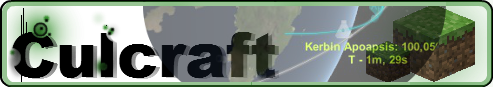
Comments
WurmGrinder.au3 and Functions.au3. It has a decent GUI, mouse location mapping so you can set and use positions. It was my first real dive into arrays. It is too big to post here.